Search Bar
Every workspace has a Search Bar to navigate through it.
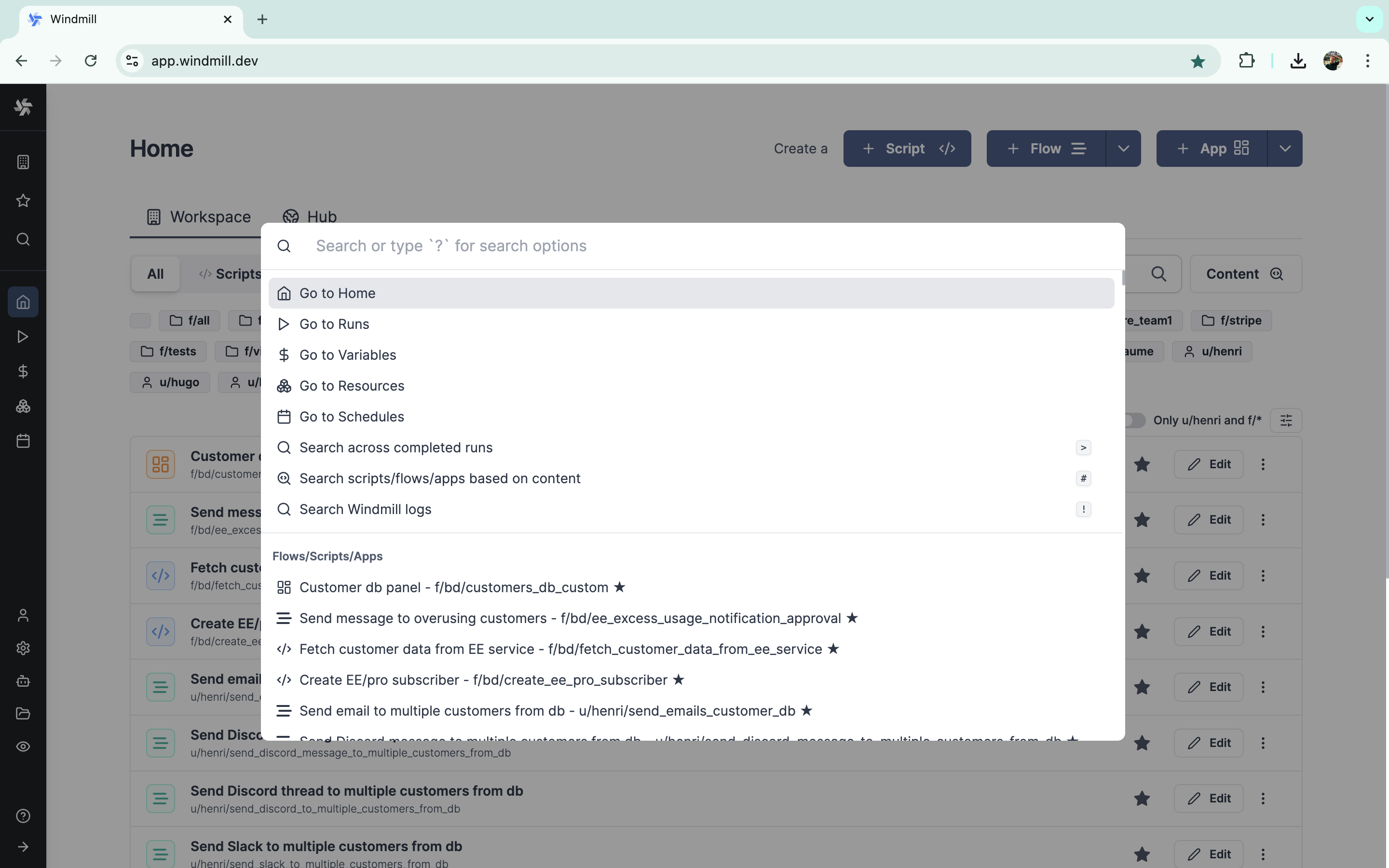
It can be triggered with shortcut Ctrl + K & ⌘k on Mac, or with Search button from sidebar.
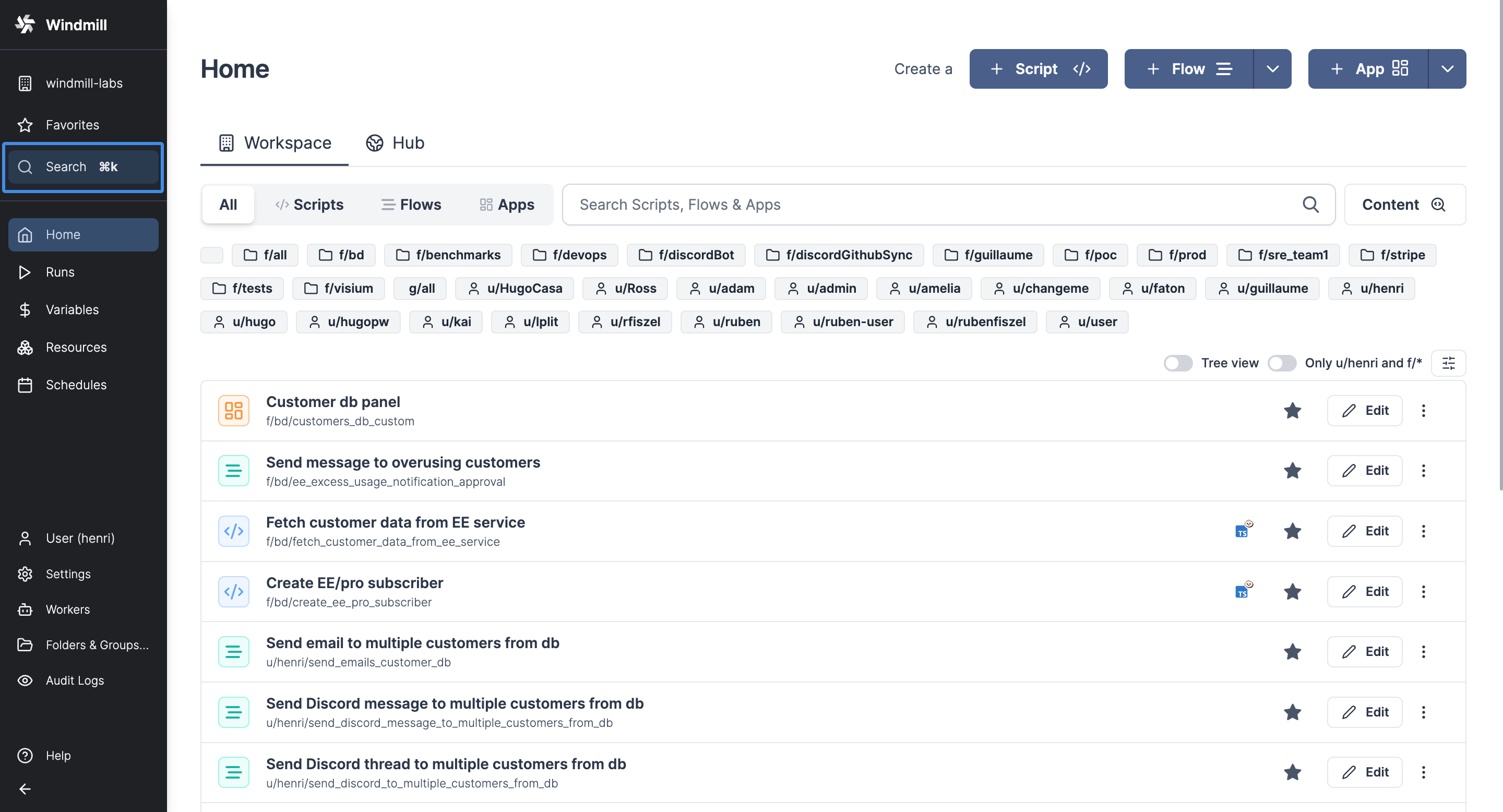
Only Superadmins, Admins & Developers (not Operators) have access to this feature.
It can go to several pages:
With a special key, you can search accros:
- Completed runs (arguments, results) with with key
>. - Content of scripts, flows and apps with key
#(without Enterprise Edition, content search will only search among 10 scripts, 3 flows, 3 apps and 3 resources). - Logs with key
!.
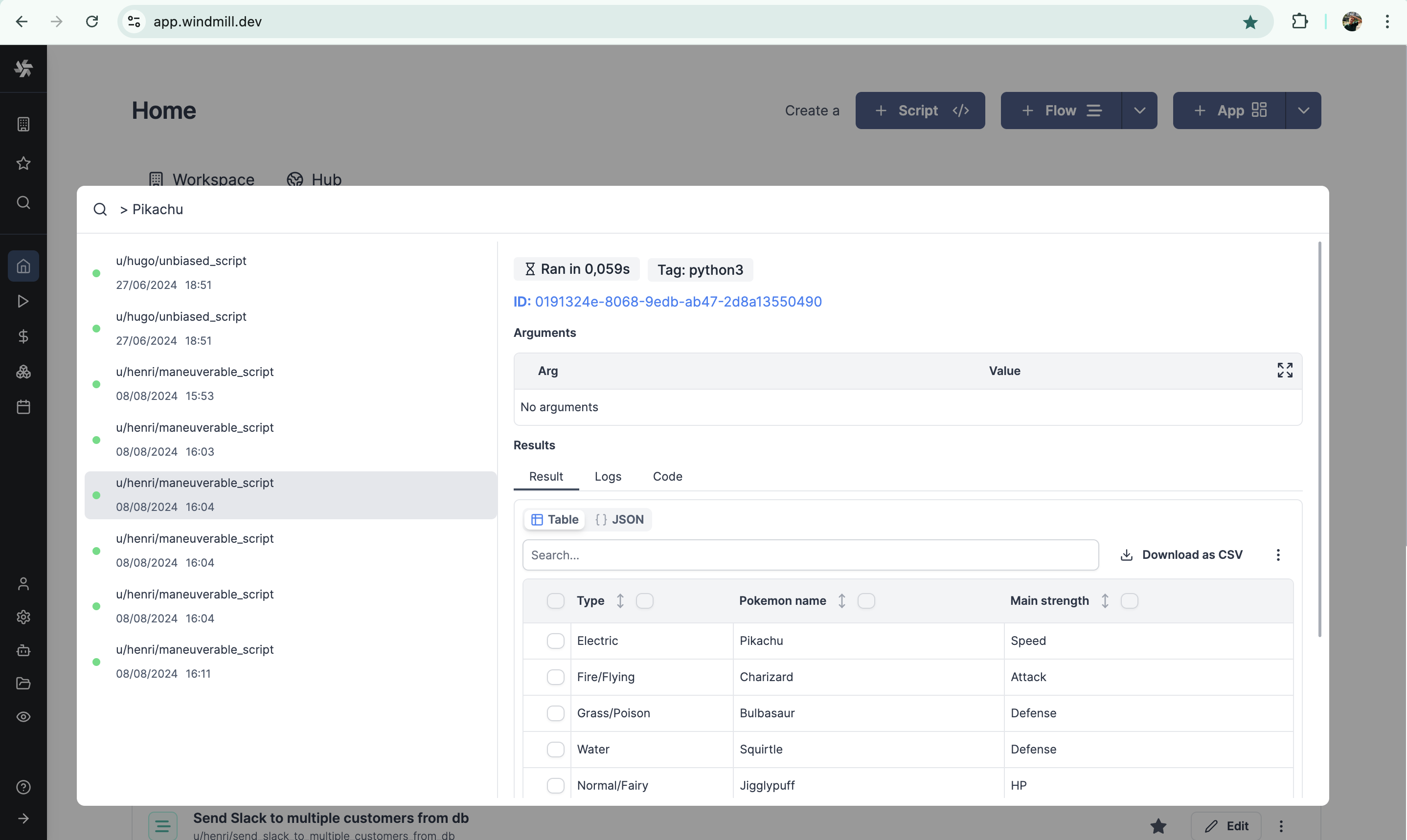
Search accross runs with key
>.